Building a powerful comment system
In this post, I am going to briefly descibe the challenges we faced while building a powerful comment system.
Comments have become an integral part of our website. They are integrated almost everywhere - challenges, problems, notes etc. and soon will be added to our new products. We have been working to make it more powerful and usable.
Here is what we did:
From the beginning
Our comment system is built using an open source django app, named django-threadedcomments. In threadedcomments, commenters can reply both to the original item, and reply to other comments as well. This open source app best suited our requirements in terms of UX, hence we decided to use it. But later we realised it was not powerful enough, and we decided to add our own features in it.
Pluggable architecture
Our commmenting system is a plug and play app. We added a layer on top of django-threadedcommnets which lets us integrate comments anywhere on our website easily without writing the same code again.
Below is the snippet which we can include in any django template to add comments.
<div id="comments-{{model.get_content_type.id}}-{{model.id}}" class="pagelet-inview standard-margin comments" ajax="{% url render_comments model.id model.get_content_type.id %}" target="comments-{{model.get_content_type.id}}-{{model.id}}"></div>
Above single line of code renders complete comment list(including reply form) using bigpipe. Isn’t it cool?
One more reason I am calling our comment system plug and play is that we can easily override most of the comments display logic, show comments differently on different pages. For example, comments appearing on a note and problem page needs to be shown differently based on the logic ‘who is the moderator of the content’. This couldn’t have been possible without django template block tag.
comments/base/list.html
<!-- This blocks handles logic to determine if user is a normal user or a moderator -->
{% block userextrainfo %}
<!-- Override this block in your app -->
{% endblock %}comments/problem/list.html
{% block userextrainfo %}
<!-- A moderator can be problem owner, tester, editorialist or event admin -->
{% endblock %}comments/notes/list.html
{% block userextrainfo %}
<!-- A moderator can be note owner -->
{% endblock %}Ajaxifying comments
This was the most challenging task because of the way django-threadedcomments is built. Special thanks to Virendra for taking the initiative and finding an easy to implement solution.
Posting a comment via AJAX request was realtively easy compared to deleting it because of comment’s threaded nature. Whenever a comment is deleted, we first determine if that comment has atleast a single child which is not deleted. Based on that logic we decide the format in which deleted comment will be shown to user. If you didn’t understand a word of what I wrote above, look at the images below.
Initial comments
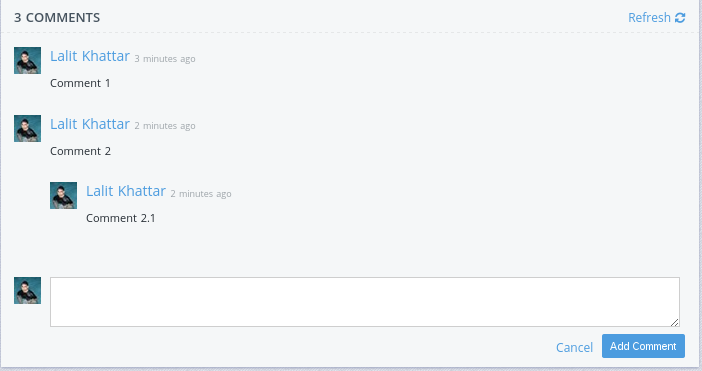
After deleting comment 2, child comment 2.1 should be visible
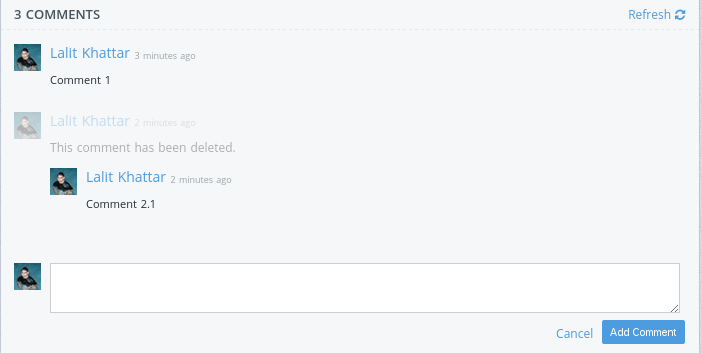
After deleting comment 2.1, delete complete tree
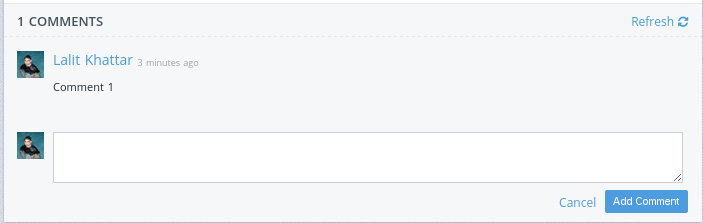
We implemented BFS algorithm to handle all the scenarios and corner cases.
class ThreadedComments(Comment):
"""
ThreadedComment model
"""
def _child_exists(self):
"""
Returns boolean
Implemets BFS to check if comment obj has
atleast one child which is not removed.
Uses cache to avoid using BFS everytime.
"""
key = self.get_child_exists_key()
is_child = cache.get(key, None)
if is_child is None:
queue = deque()
queue.append(self)
while len(queue):
comment = queue.popleft()
children_exists, childs = self.get_child_exists_and_childs(comment)
if children_exists:
is_child = True
break
else:
for child in childs:
queue.append(child)
if is_child is None:
is_child = False
cache.set(key, is_child, CACHE_TIME_MONTH)
return is_child
child_exists = property(_child_exists)Realtime sync
After ajaxifying comments, we decide to put the cherry on top. Making comments appear in realtime was not easy at all. We are experimenting with Pusher to do the realtime job for us.
Below is generic python code for pushing data to pusher via rabbitmq:
class PusherClient(BaseClient):
def __init__(self):
routing_key = PUSHER_ROUTING_KEY
retry(super(PusherClient, self).__init__, routing_key)
def call(self, message):
retry(super(PusherClient, self)._call, message)
class PusherWorker(ConsumeQueue):
"""
Push data to pusher service
"""
def on_message(self, body):
message = json.loads(body)
channel = message.get('channel', None)
event = message.get('event', None)
data = message.get('data', '')
if channel is not None and event is not None:
pusher_instance = get_pusher_instance()
# Socket id to exclude
if data:
socket_id = data.get('socket_id', None)
else:
socket_id = None
if socket_id:
pusher_instance[channel].trigger(event, data,
socket_id)
else:
pusher_instance[channel].trigger(event, data)Pusher is great for broadcasting messages in realtime but it has some drawbacks. It doesn’t have a scalable presence system, means it’s difficult to store more than 100 clients info on their servers. Thus making it difficult to write complex logic on client side.
Javascript code to post/delete comment
function subscribeComment(channel_name) {
var pusher = get_pusher_instance();
if(pusher) {
var channel = pusher.subscribe(channel_name);
channel.bind('comment_added', function(data) {
var comment_html = data.html;
var parent_comment_id = data.parent_id;
addComment(parent_comment_id, comment_html);
/* Some hacks to decide whether to keep reply, PM, delete link */
});
channel.bind('comment_removed', function(data) {
// Comment id to be delete
var comment_id = data.comment_id;
var has_child = data.has_child;
deleteComment(comment_id, has_child);
});
}
}Tagging people
It does exactly what it says, that means you can now tag people in comments and they will be notified by email. Checkout the screenshot below.
Tagging people using @
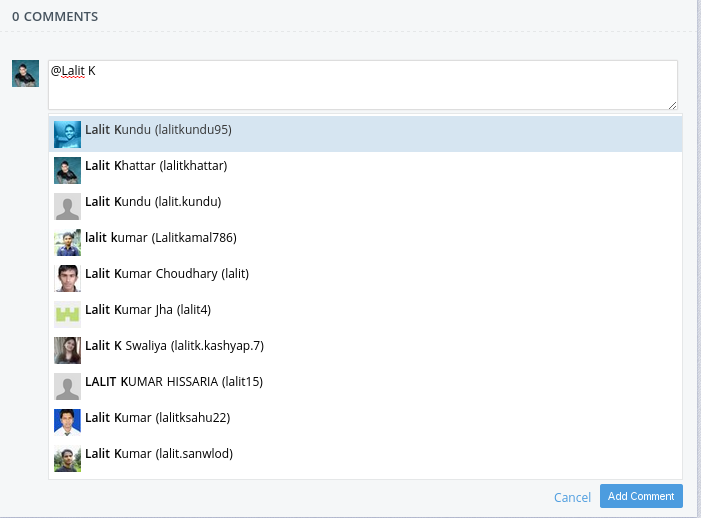
Comment posted after tagging
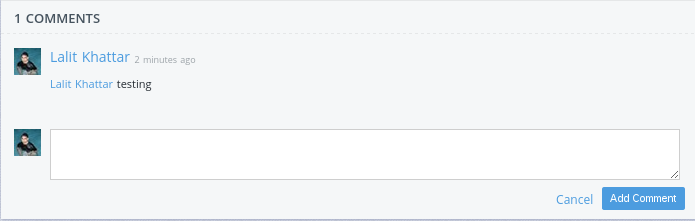
I worked on this feature in our very first internal hackathon. I tried to make it as generic as possible by binding event handler on ‘mentionable’ class.
<textarea ajax="{{AJAX_URL}}" rows="10" result-div-id="search-users-dropdown" name="comment" id="id_comment" cols="40" class="mentionable"></textarea>$('.mentionable').live('keyup', function(e) {
var url = $(this).attr('ajax');
var result_div_id = $(this).attr('result-div-id');
var name_str = 'developer'; // will be made generic
var val = $(this).val();
var cursorPos = $(this).prop('selectionStart');
var result_div = $('#' + result_div_id);
val = val.substr(0, cursorPos);
$.ajax({
url: url,
type: 'GET',
data: {'q': q},
id: $.now(),
}).done(function(data, method) {
if(method==='success') {
var r_time = this.id;
} else {
var r_time = $.now();
}
var data_time = result_div.attr('timestamp');
if(data_time===undefined || data_time<r_time) {
var html = $.trim(data.html);
result_div.html(html);
if(html.length>0) {
result_div.show();
}
result_div.attr('timestamp', r_time);
}
}).fail(function() {
});
});In backend we are querying from graph search database.
More to come
There are still a lot of improvements like UI changes etc. in pipeline which will be executed soon. If you have some suggestions, do let us know.
Hope these improvements have made comments on HackerEarth better and easier to engage.
Posted by Lalit Khattar. Follow me @LalitKhattar